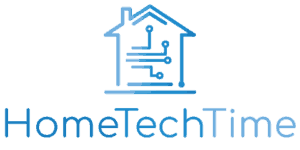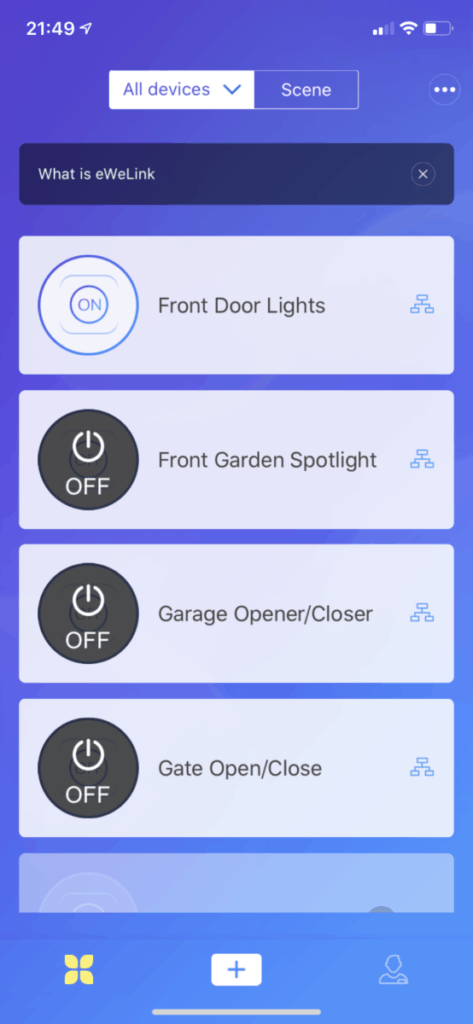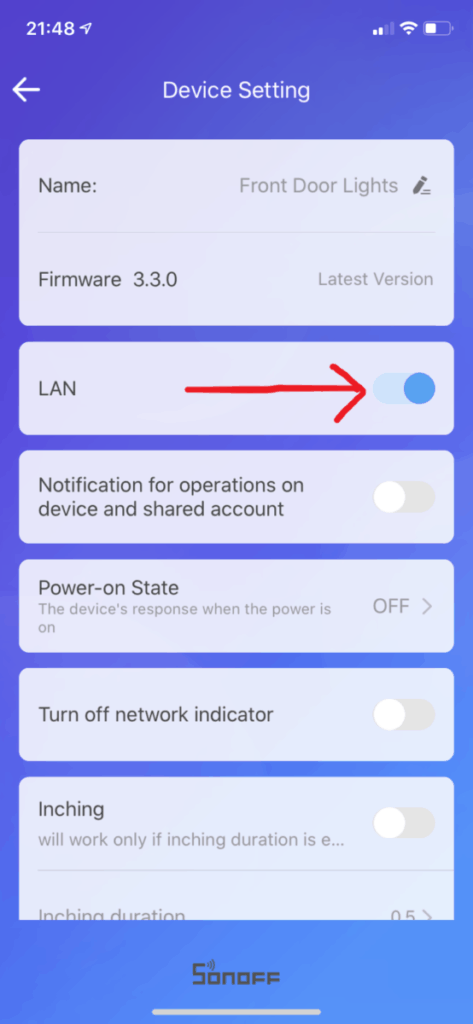Yes, Sonoff devices can work without an active internet connection. Since mid 2018, Itead (the manufacturer of Sonoff devices) have been shipped Sonoff devices with firmware that includes a feature called “LAN Mode”. LAN Mode enables Sonoff devices to be controlled directly on the local network using a WebSocket connection on port 8081. This enables your Sonoff devices to function on a local area network (LAN) when internet connections go down or should the Itead servers go down. If your Sonoff firmware version is below V1.8.0, then you will need to update the firmware to V1.8.0 of greater in order for LAN mode to work.
What happens when I get logged out of th eWeLink app? If you get logged out of the eWeLink app, then you will need an active internet connection to log into the app and get control of your devices again.
What about using Tasmota firmware? Using Tasmota firmware on Sonoff devices is another option to get your devices operating without any working internet connection. This however has always been the case.
Can Sonoff devices with factory firmware be permanently disconnected from the internet?
Sonoff devices firmware version V3 and above can be permanently disconnected from the internet or from the Itead servers and still function over a LAN. This can be done using custom software that communicates with Sonoff devices in LAN mode in the same way as the eWeLink app does. A popular way of doing this is using a the home automation platform called Home Assistant and an integration called Sonoff LAN.
The Home Assistant server running the Sonoff LAN integration works in a similar way to the eWeLink app does but does so within the confines of your network and your control. So it essentially allows you to get full control of you Sonoff devices as well as control regarding how they access outside services.
For a step-by-step guide on how to install the Sonoff LAN integration on Home Assistant, thanks a look at this blog: How to install Sonoff LAN on Home Assistant
What are the Pro’s of LAN mode?
- Lower latency therefore faster switching response
- Internet stability issues do not impact switches
- Not impacted by eWeLink server issues/downtime
- More secure by shielding devices from the internet in a vLAN