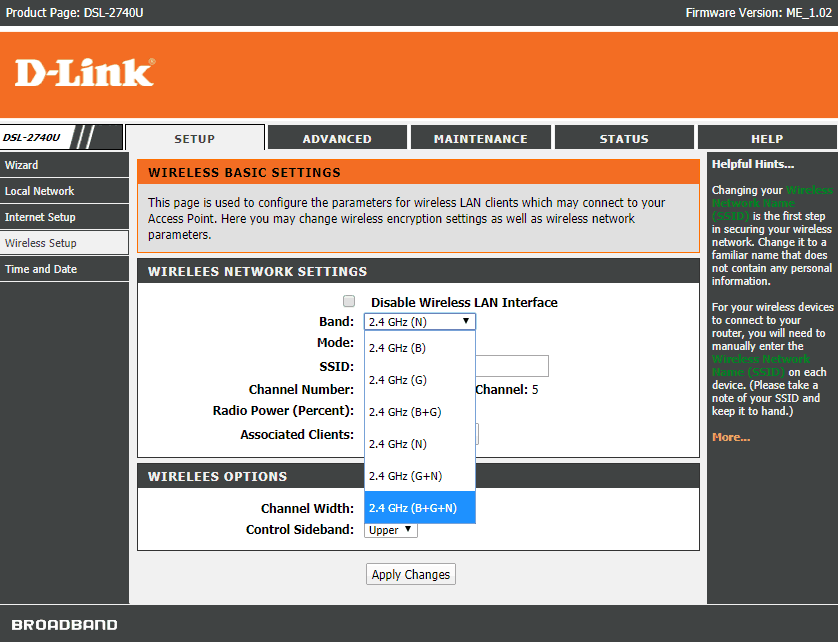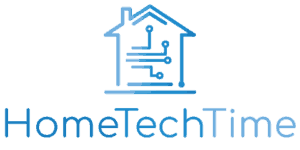So, I bought myself a Sonoff Basic R3 and just spent the last half an hour unsuccessfully trying to pair it with the eWeLink app! This was meant to be easy so why was I running into issues?
It turns out that Sonoff devices not only require a 2.4Ghz but also a network that is compatible with the 802.11 bgn wifi standard. So it you are on a 2.4Ghz network but have the N only network standard selected, then you are going to run into issues. It is a really easy fix though, simply open your router admin console, navigate to the wifi section and make sure that your router’s wifi is using 2.4GHz as well as the bgn compatible standard. This will ensure that Sonoff devices can be paired and work on your network without any issues 🙂
After failing to pair my Sonoff and Googling the problem, I came across a few articles that mention that your phone and Sonoff device need to be connected to a 2.4Ghz network for the device to pair. This makes sense because Sonoff devices only run on the 2.4Ghz frequency.
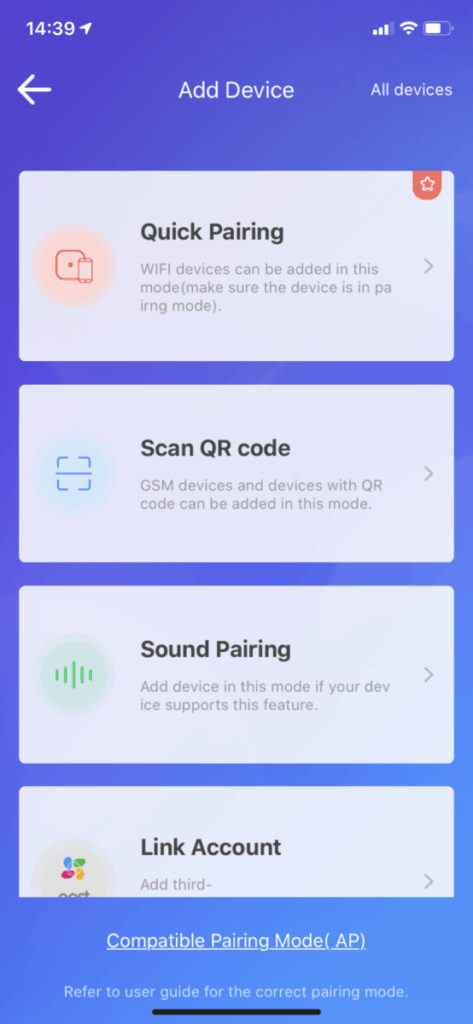
Sonoff eWeLink Quick Pairing 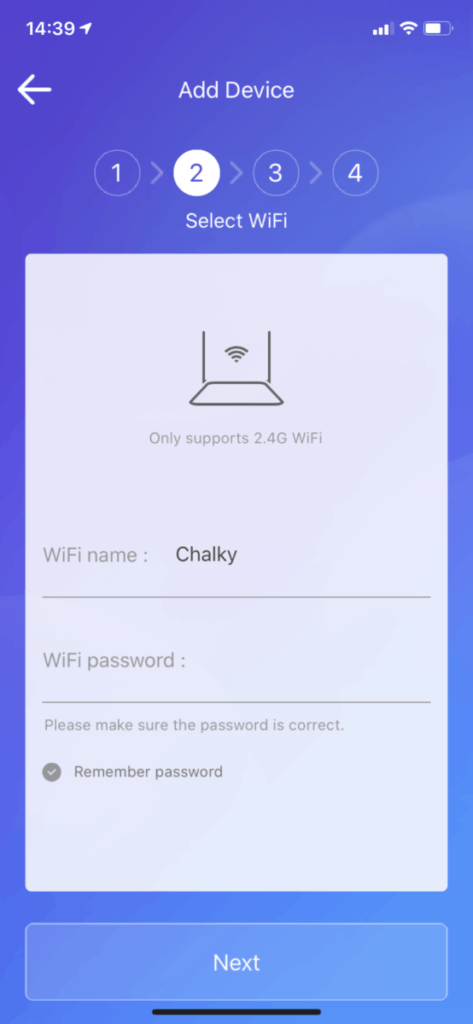
Sonoff eWeLink Select Wifi 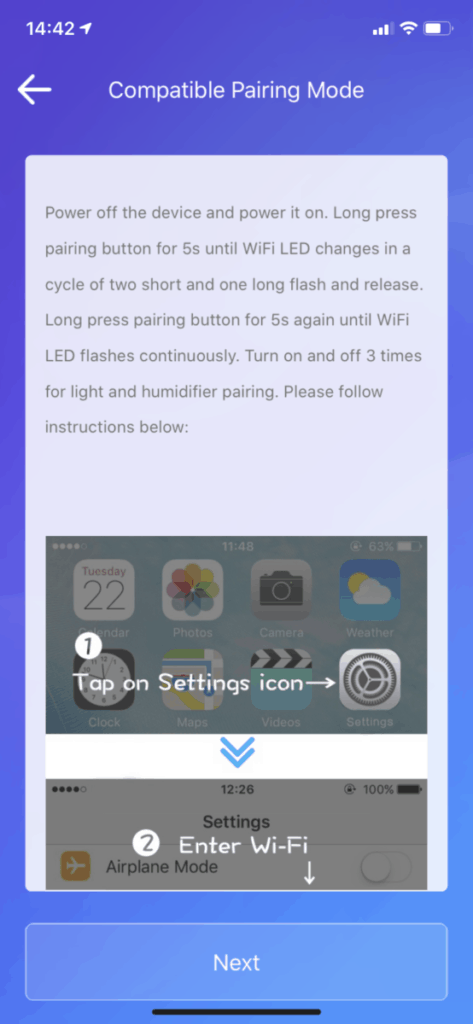
Sonoff eWeLink Compatible Pairing Mode
My network is however a 2.4Ghz only wifi network so why was I still having issues?! I thought I would take a look at my router so see if I could see what was causing my issues.
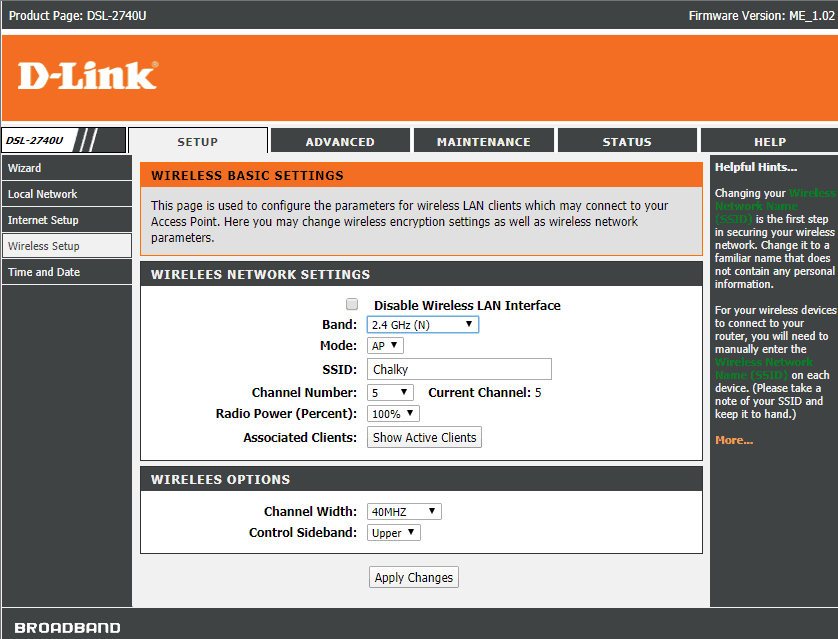
After taking a look at my wifi settings, I noticed that I had set the Band field to 2.4 GHz (N). This meant that only devices compatible with the 802.11 N wifi standard would be able to connect to my network! Simply changing my router to 2.4 GHz (B+G+N) resolved my issues and I was able to pair my Sonoff without any more issues 🙂